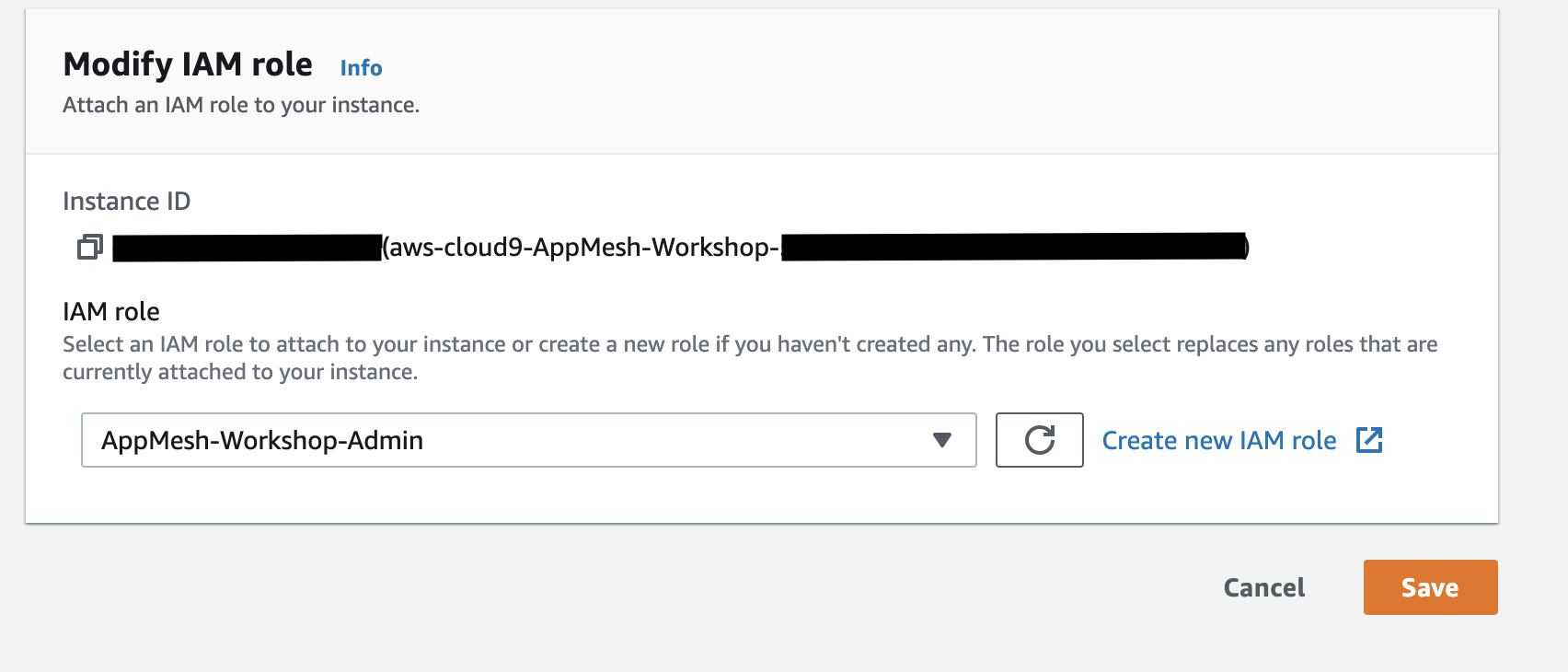Attach the IAM role to your Workspace
Please note that this workshop has been archived and is not actively maintained. On September 30, 2026, AWS will discontinue support for AWS App Mesh. For more information, visit this blog post.
- Follow this deep link to find your Cloud9 EC2 instance
- Select the instance, then choose Actions / Security / Modify IAM Role
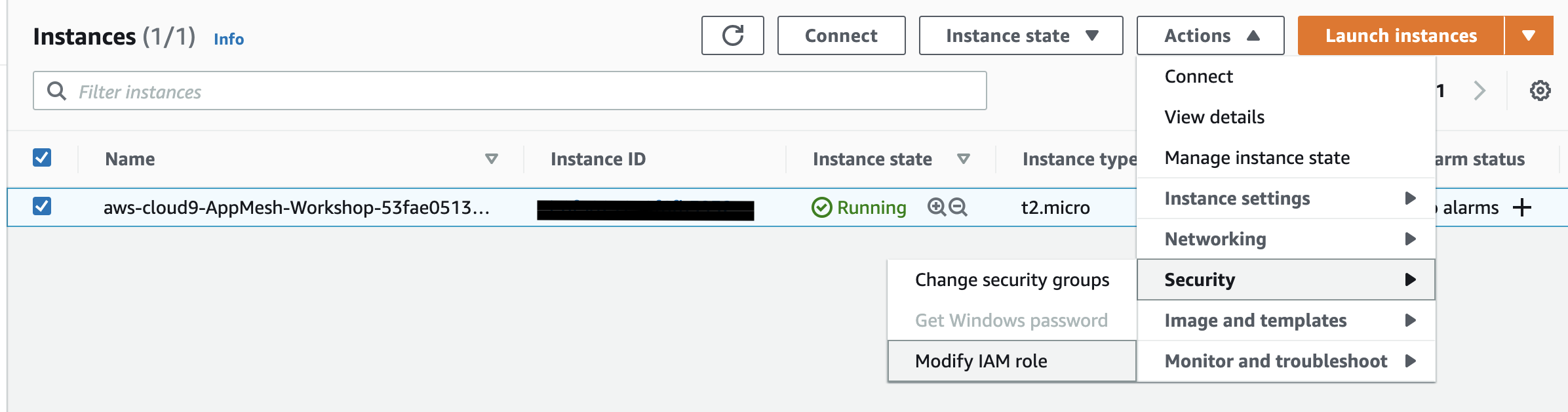
- Choose AppMesh-Workshop-Admin from the IAM Role drop down, and select Save