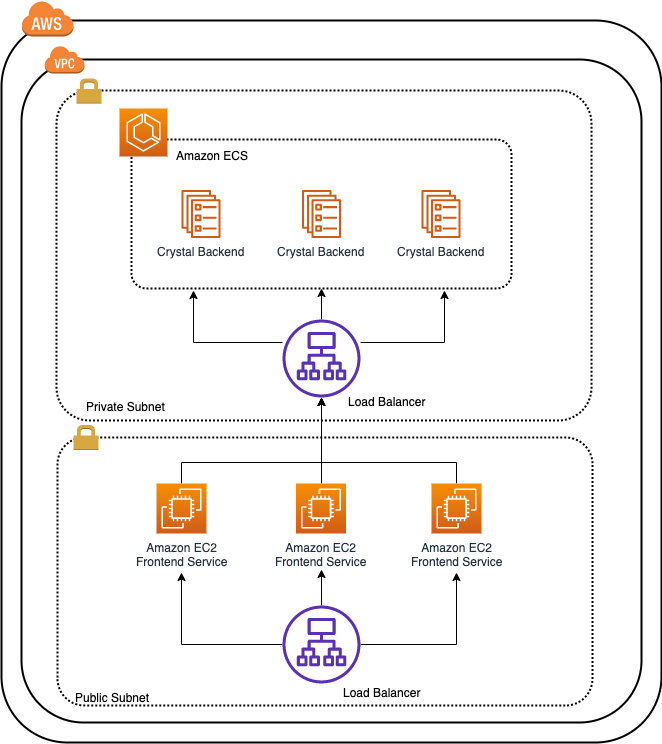Deploy the baseline stack
Please note that this workshop has been archived and is not actively maintained. On September 30, 2026, AWS will discontinue support for AWS App Mesh. For more information, visit this blog post.
- Download the CloudFormation template:
cd ~/environment
curl -s https://raw.githubusercontent.com/aws-containers/appmeshworkshop/main/templates/appmesh-baseline.yml -o appmesh-baseline.yml
- Deploy the CloudFormation stack:
# Define environment variable
IAM_ROLE=$(curl -s 169.254.169.254/latest/meta-data/iam/info | \
jq -r '.InstanceProfileArn' | cut -d'/' -f2)
#Check if the template is already deployed. If not, deploy it
CFN_TEMPLATE=$(aws cloudformation list-stacks | jq -c '.StackSummaries[].StackName | select( . == "appmesh-workshop" )')
if [ -z "$CFN_TEMPLATE" ]
then
echo "Deploying Cloudformation Template"
aws cloudformation deploy \
--template-file appmesh-baseline.yml \
--stack-name appmesh-workshop \
--capabilities CAPABILITY_IAM \
--parameter-overrides Cloud9IAMRole=$IAM_ROLE
else
echo "Template already deployed. Go ahead to the next chapter."
fi
The CloudFormation template will launch the following:
- VPC with private and public subnets - including routes, NAT Gateways and an Internet Gateway
- VPC Endpoints to privately connect your VPC to AWS services
- An ECS cluster with no EC2 resources because we’re using Fargate
- ECR repositories for your container images
- A Launch Template and an Auto Scaling Group for your EC2 based services
- Two Application Load Balancers to front internal and external services
- A Private Hosted Zone for service discovery
This is the detailed application architecture: