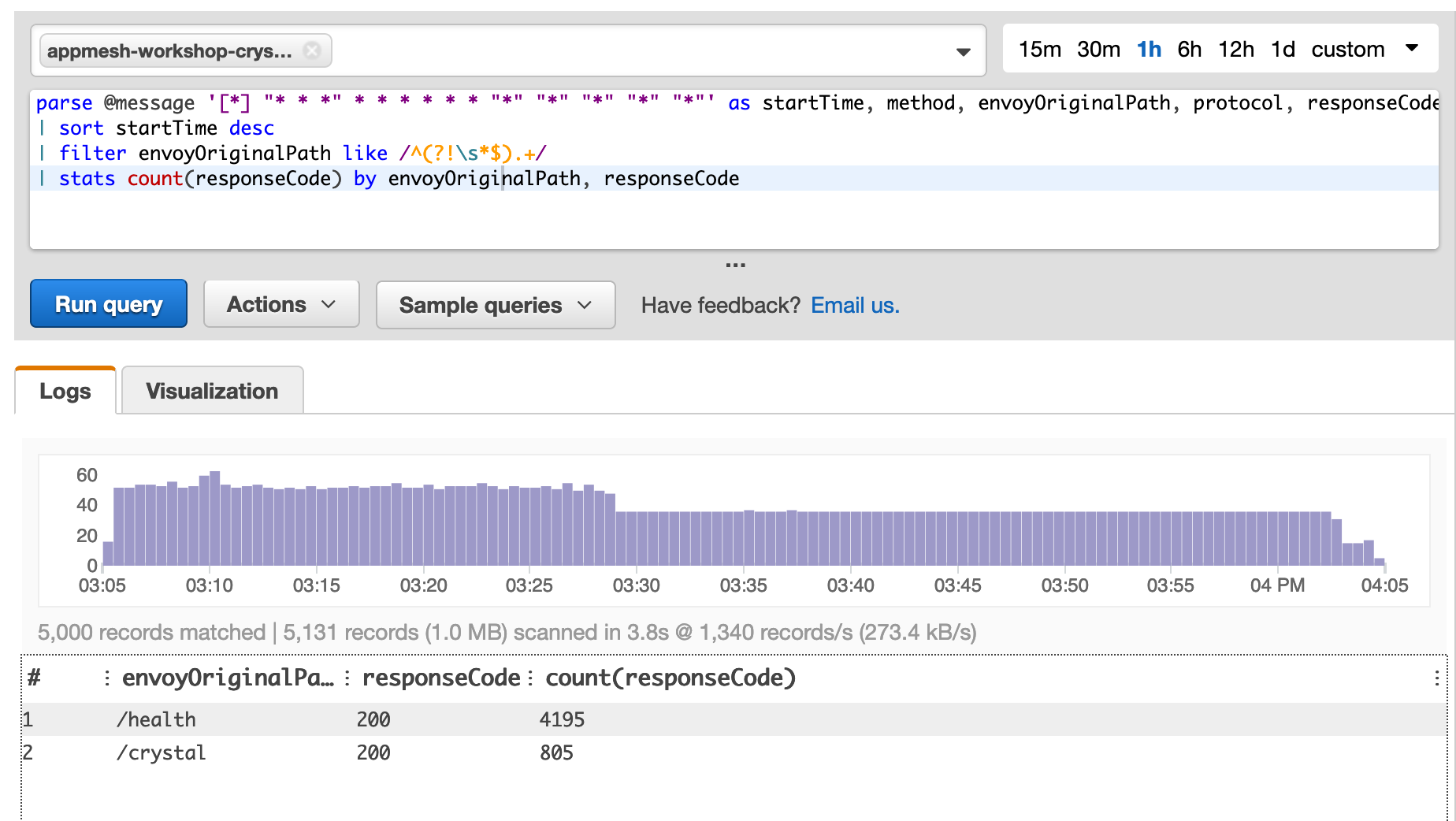Review CloudWatch log groups
Please note that this workshop has been archived and is not actively maintained. On September 30, 2026, AWS will discontinue support for AWS App Mesh. For more information, visit this blog post.
- Access CloudWatch Logs to check the existence of the appmesh-workshop-frontrend-envoy and appmesh-workshop-crystal-envoy log groups.
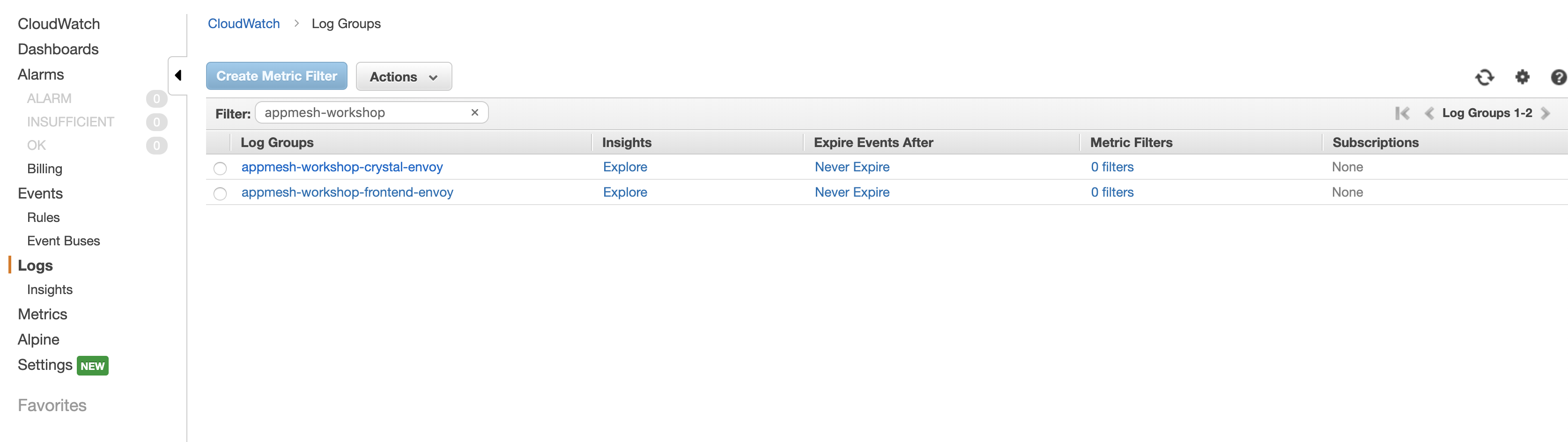
- Take a few minutes to review the logging details produced by the Envoy container.
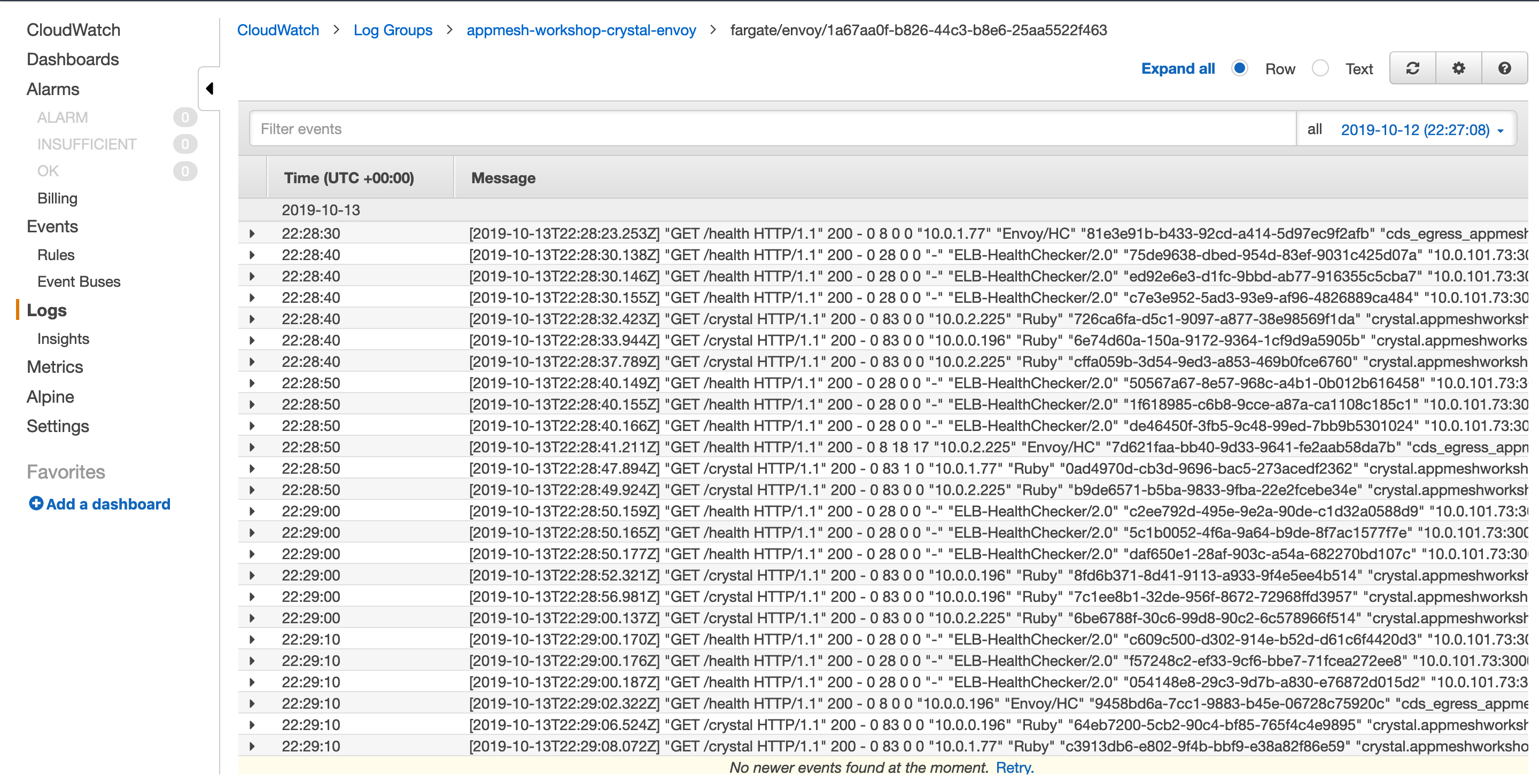
- Let’s query the log group using CloudWatch Insights. Select CloudWatch Insights.
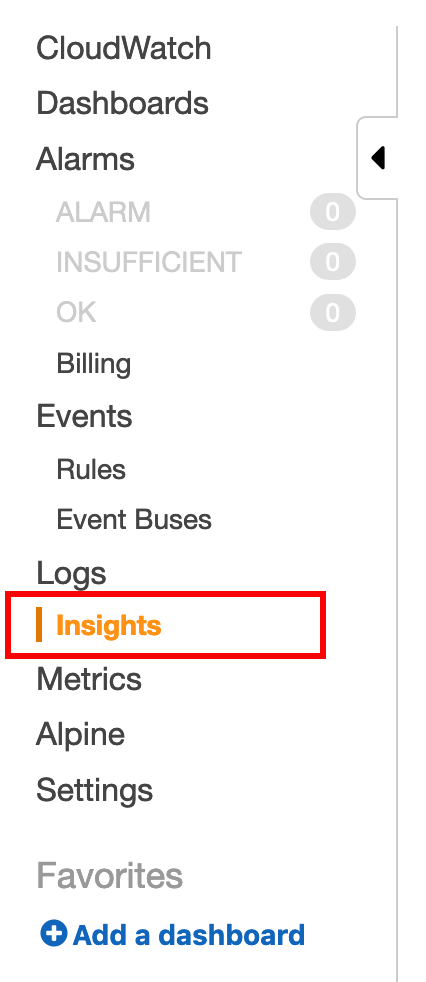
- Select the appmesh-workshop-crystal-envoy log group.
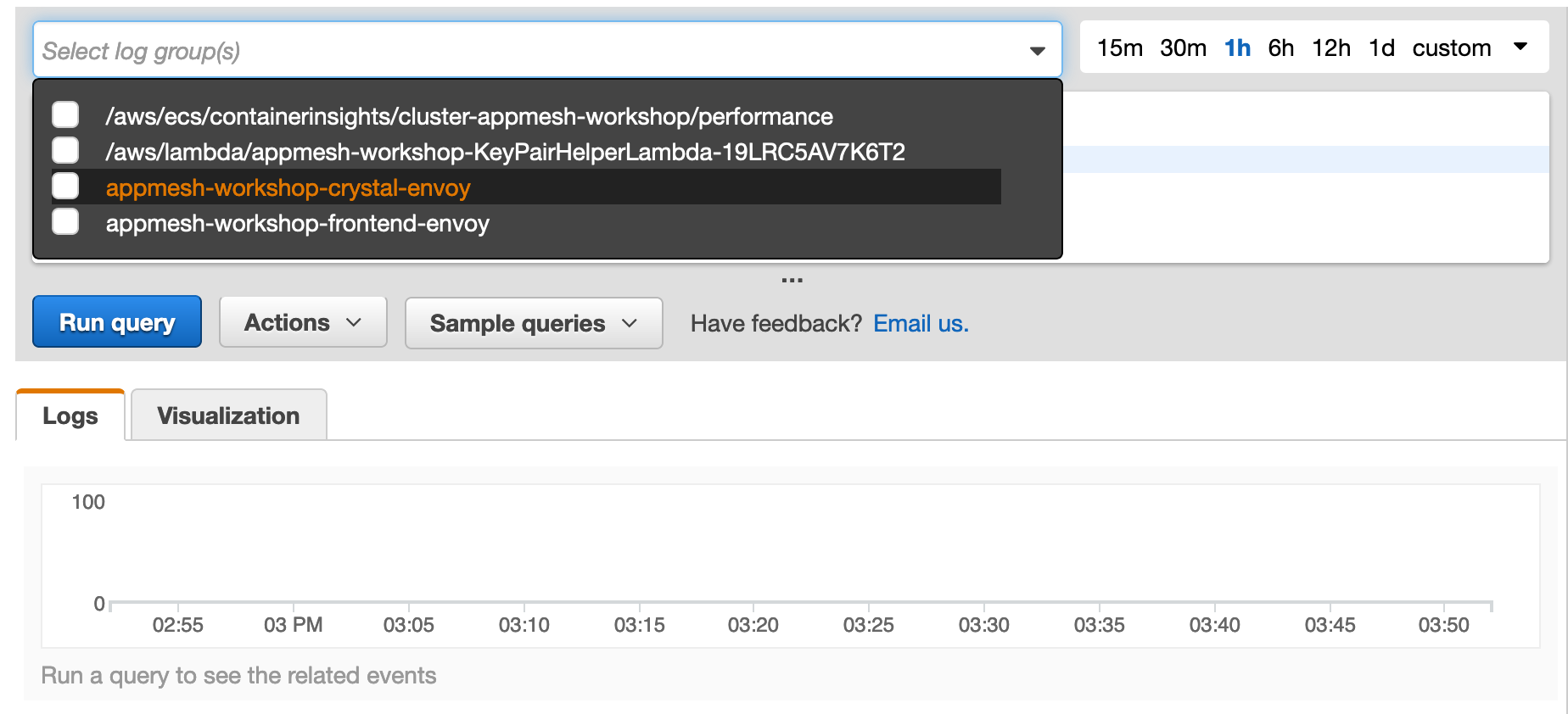
Replace the exiting query with the following one.
parse @message '[*] "* * *" * * * * * * "*" "*" "*" "*" "*"' as startTime, method, envoyOriginalPath, protocol, responseCode, responseFlags, bytesReceived, bytesSent, duration, upstreamServiceTime, xForwardedFor, userAgent, requestId, host, upstreamHost | sort startTime desc | filter envoyOriginalPath like /^(?!\s*$).+/ | stats count(responseCode) by envoyOriginalPath, responseCodeThis query will parse the Envoy access logs, and count the number of response codes per request path. Run the query to get your results.